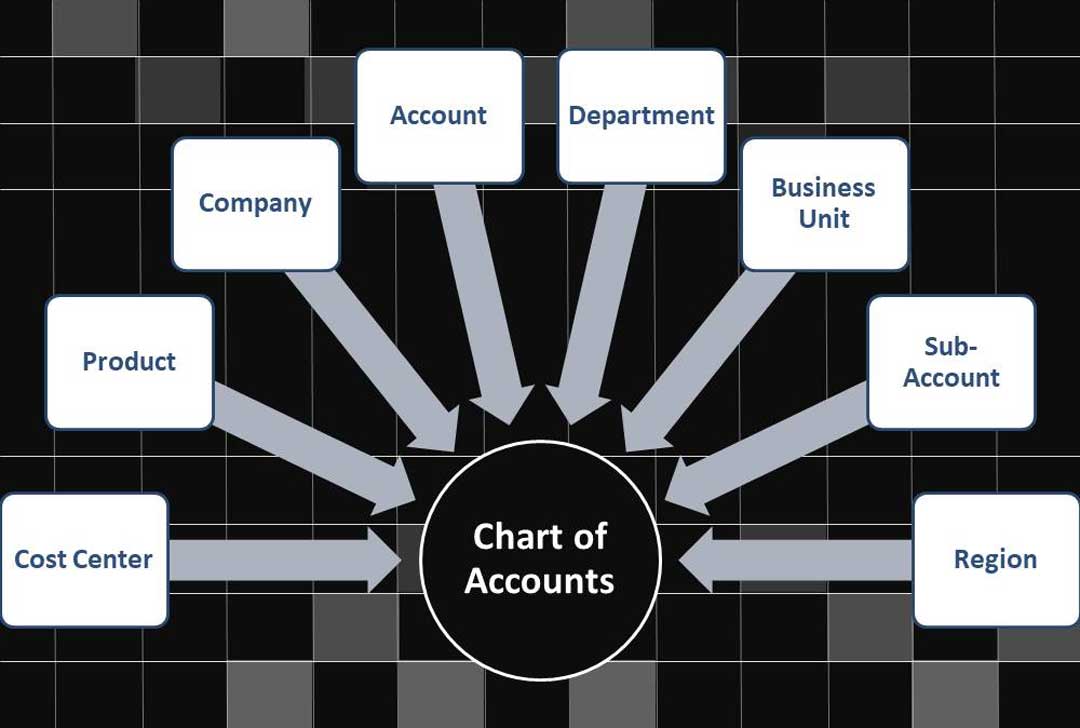
Setting up your chart of accounts properly is one of the most important things a business owner can do. We’ll explain what a chart of accounts is and why it’s so vital.
The chart of accounts lists all the accounts found in your general ledger, including both temporary and permanent accounts. It’s necessary to manage the financial transactions that your business makes appropriately.
Overview: What is a chart of accounts?
One of the first things you learn in accounting 101 is the importance of the chart of accounts. The backbone of your entire business, the chart of accounts, is where all of your general ledger accounts reside. The chart of accounts records every financial transaction that your company has made.
It will be different for each business type, with a manufacturing company using a separate chart of accounts than a service business or a nonprofit organization.
When set up correctly, your chart of accounts can provide you with detailed information about your business. And it helps to ensure that the information you do retrieve, such as financial statements, gives an accurate representation of your business.
How does a chart of accounts work?
Every time you deposit a payment, record a bill that needs to be paid next month, or send an invoice to a customer, it’s recorded in the general ledger using the accounts found in your chart of accounts. The chart of accounts contains five types of accounts:
- Asset accounts: Assets are anything that your business owns
- Liability accounts: Liabilities are anything that your business owes
- Equity accounts: Equity represents ownership of the business
- Revenue accounts: Revenue is the money earned from goods and services
- Expense accounts: Expenses are considered the cost of doing business
The first part of your chart of accounts houses balance sheet accounts such as assets, liabilities, and equity. In contrast, the second part of your chart of accounts lists your income statement accounts, which are revenue and expenses.
Every chart of accounts is structured this way, though you can add additional accounts or sub-accounts to better track transactions specific to your business type.
Examples of a chart of accounts
The accounts in a chart of accounts will vary depending on your business size and type. Below is an example of a chart of accounts for a small service business. The chart contains all five account types found in all accounting chart of accounts.
 |
The best accounting software for the chart of accounts
Managing your chart of accounts is much easier when using accounting software. Whether you’re a one-person operation or have a staff of 10, here are some excellent choices to simplify the chart of accounts management for your business.
1. Kashoo
Kashoo combines an easy-to-use interface with solid accounting capability, including a default chart of accounts, an excellent choice for sole proprietors and new businesses. Unlike other software applications, Kashoo does not include an option for importing an existing chart of accounts.
Kashoo’s chart of accounts is entirely customizable.
Kashoo uses a basic chart of accounts structure which allows new users to choose their business type during product setup. Kashoo then creates the appropriate chart of accounts during the setup process.
Kashoo’s chart of accounts includes five account types: Assets, Liabilities, Equity, Income, and Expense, with the ability to create sub-accounts if necessary.
This structure, while simple, is sufficient for small businesses that don’t need to track inventory or purchase returns and allowances. Kashoo does fall short on reporting options, with limited reports available, though the application can run basic financial statements.
Kashoo’s pricing is straightforward and all-inclusive. The cost is $199/year, or $19.99/month, with no extra charge for additional users or features.
2. QuickBooks Online
QuickBooks Online is well suited to various small businesses, from the one-person operation to the growing business. QuickBooks Online offers a customizable chart of accounts structure and online banking, expense management, sales, and invoicing.
It also offers the option to upload an existing chart of accounts if you wish.
QuickBooks Online makes it easy to add a new account to your chart of accounts.
QuickBooks Online includes a default chart of accounts that it can easily customize to suit your business better. You can add departments or segments in your chart of accounts for better tracking.
Although you are limited to 250 accounts, that should be sufficient for most small businesses. In addition, QuickBooks Online offers good reporting options, including standard financial statements and reports designed for your accountant or CPA.
QuickBooks Online pricing starts at $10/month for the Simple Start plan, though most small and growing businesses would benefit most from the Plus plan, available for $35/month for the first three months.
3. AccountEdge Pro
AccountEdge Pro is well-suited for small and growing businesses, offering a wide variety of features, including a customizable chart of accounts, along with sales, time and billing, inventory, and payroll modules. AccountEdge Pro gives you the option to upload your chart of accounts.
AccountEdge Pro offers default numbering for all account types.
If you choose not to upload an existing chart of accounts, you can choose from 100 charts of accounts templates in AccountEdge Pro or create your own. The default chart of accounts includes account numbers and a number designating the account type. The numbers are:
- Assets
- Liabilities
- Equity
- Income
- Cost of Sales
- Expense
- Other income
- Other expense
For instance, all of your asset accounts will use the number 1, followed by four digits (1-XXXX), while all of your liability accounts would start with the number 2 (2-XXXX).
This structure is excellent for businesses that manufacture or sell products, and it’s a good fit for those looking for more flexibility in their chart of accounts structure. In addition, you can add sub-accounts for more in-depth tracking capability.
Reporting options in AccountEdge Pro are excellent, with customizable financial statements available.
AccountEdge Pro has a one-time fee of $399 for the on-premise application, while Priority Zoom, the cloud application, is $50/month, with both plans supporting up to five users.
The chart of accounts is the heart of your business.
Whether you’re a freelancer, a sole proprietor, or have been in business for years, your chart of accounts is the most critical component of your business.
From recording your operating expenses to managing your accounts payable, every transaction you make is registered in your chart of accounts. But remember, if your chart of accounts is not set up correctly, your financial statements won’t be accurate.
The best way for you or your bookkeeper to manage your chart of accounts is by using accounting software tailored for your business type. If you’re interested in a better accounting software solution for your business, check out The Blueprint’s accounting software reviews.
Source: fool.com
Newsletters
Newsletter December 2021
NewslettersEvents & SponsorshipArticles & Publications
Newsletter – June 2021
NewslettersEvents & SponsorshipArticles & Publications
Newsletter – May 2021
NewslettersEvents & SponsorshipArticles & Publications
Newsletter – April 2021
NewslettersEvents & SponsorshipArticles & Publications
Newsletter – March 2021
NewslettersEvents & SponsorshipArticles & Publications
Events & Sponsorship
Toronto Entrepreneurs Conference @ Mississauga
May 08, 2019 Our B.E.S.T. (Business Entrepreneurs Services Team) Group has participated in this event for first time. Toronto Entrepreneurs Conference and Trade Show is the largest Entrepreneurs event in Canada. The event which targets business owners, partners or...
Hispanic Fiesta 2018
September 04, 2018 RGB Accounting will participate in this event for a second year in a row. Hispanic Fiesta will be held at Mel Lastman Square in Toronto during the Labour Day Weekend, August 31st, Sept. 1, 2, & 3, 2018. Hispanic Fiesta is a four-day celebration...
Secure Your Future Seminar 2018
June 20, 2018 This event gathered business owners running a small or medium-sized business, self-employed and incorporated businesses willing to learn tax saving strategies to help them utilize their company assets to secure their retirement. We are proud of having...
2nd Latino Business Expo Show
May 19, 2018 The 2nd Latino Business Expo Show held on May 19th at Daniels Spectrum gathered a wide range of entrepreneurs and business owners avid to learn how to take their businesses to the next level. RGB Accounting participated as vendor and speaker at this...
Hispanic Fiesta 2017
September 04, 2017 Hispanic Fiesta, a celebration of Spanish and Latin-American: Arts, Food, Music and Entertainment, is a four-day celebration filled with the splendid sounds, tempting treats and colorful culture featuring 300 local, national and International...
Articles & Publications
Incorporating Your Business in Canada: A Complete Step-by-Step Guide
Incorporating Your Business in Canada: A Complete Step-by-Step Guide Incorporating a business in Canada is a milestone that can transform how your company operates. From liability protection to tax advantages, incorporation is often the next logical step for...
Why ADP Payroll Is a Game-Changer for Canadian Small Businesses: Accuracy, Compliance & Peace of Mind
Why ADP Payroll Is a Game-Changer for Canadian Small Businesses: Accuracy, Compliance & Peace of Mind Managing payroll is one of the most critical—and complex—responsibilities for Canadian small businesses. From calculating source deductions to preparing T4 slips...
What You Need to Know: Key Tax Updates Heading into 2026
What You Need to Know: Key Tax Updates Heading into 2026? As we kick off the new year, keeping up with the latest tax changes can help you make smarter decisions about your income, payroll, and long-term financial planning. Here’s a breakdown of the most important...
The Ultimate Bookkeeping Checklist for Canadian Small Businesses (CRA-Compliant)
The Ultimate Bookkeeping Checklist for Canadian Small Businesses (CRA-Compliant) Keeping accurate financial records isn’t just good practice—it’s a legal requirement under the Canada Revenue Agency (CRA). Whether you’re a solo entrepreneur, a growing small business,...
The Surprising Medical Expenses You Can Claim with the CRA!
The Surprising Medical Expenses You Can Claim with the CRA! In the realm of medical expenses, which are often deemed both essential and financially burdensome, the Canada Revenue Agency (CRA) emerges as a potential source of relief for Canadians. While the CRA...