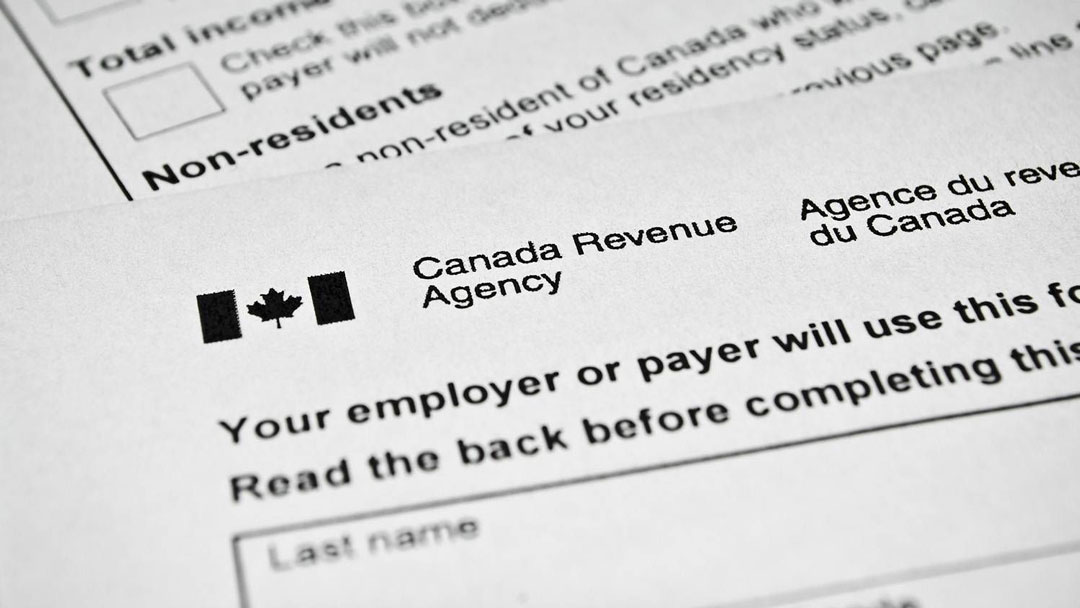
Notice of Assessment, Notice of Reassessment, Request for Information and Audit.
If you’ve just opened your mailbox and have a notification from the Canada Revenue Agency’s MyAccount, don’t be intimidated. Here’s what you need to know about the different types of the paperwork sent by the CRA.
Notice of Assessment
When CRA processes your tax return, they issue a statement that outlines key line numbers and amounts and other important info. This statement is called a Notice of Assessment (NOA). If you filed your return electronically via NETFILE, you could expect to receive your NOA in about two weeks. If you paper-filed your return, expect your NOA in about 8 weeks.
Along with those line numbers and amounts, your NOA also contains the info you’ll need to know in future years. Unused amounts for losses, tuition, etc., are listed on your NOA along with your RRSP contribution limit and future repayments due for the Home Buyers Plan and Lifelong Learning Plan. If you’re a CRA MyAccount holder, these amounts can also be found in the online portal.
Suppose you discover an error on your Notice of Assessment; no need to worry. You can submit an adjustment request to have the error fixed. For example, if you realized after you filed your return that you forgot to include your childcare expenses, an adjustment request is the way to go.
The Notice of Assessment also carries along with it a critical deadline. If you disagree with the information on your Notice of Assessment, you have 90 days from the date it’s issued to appeal the information with the CRA. This is important because if you expected a refund, but the NOA indicates that you owe the CRA money and you do not appeal it within the 90-days provided, then the CRA can, on day 91, for example, take the money from you.
Notice of Reassessment
If changes are made to your original tax return (either by you via an adjustment or by CRA), the updated figures appear on a Notice of Reassessment. Similar to a NOA, a Notice of Reassessment includes certain line numbers and amounts but, this time, the changes that have been made are highlighted.
If you notice an error on your Notice of Reassessment, contact CRA directly. You may be able to add information by way of an adjustment and have the error remedied.
The 90-day limitation window also applies.
Request for Information
Commonly mistaken for an audit, a Request for Information from the CRA is exactly what the name implies. The agency would like to see proof of something that appeared on your return. Common information requests are for tuition receipts, medical expenses, and home office expense claims.
Respond to the request promptly. If you’re a CRA MyAccount holder, submitting your scanned receipts is easy via the online portal. If you haven’t registered for a CRA MyAccount, submit your receipts to CRA either by mail or by fax to the person who has requested the information. Make sure to keep copies of your files, and it’s always wise to let the person at the CRA know that you have sent the documents. An open dialogue with someone who has the ability to deny your claims can only be positive.
Audit
It is not common for a Taxpayer to be audited immediately upon filing your tax return unless something is going on which has been a pattern or if the information on the return is obviously far from accurate. Regardless, the first step is to respond to the request. Ignoring the request won’t make it go away. In fact, if you do not make attempts to contact the auditor, they will likely deny your claim, assess you a balance outstanding and send you to Collections to collect that balance. At that point, getting in touch with the auditor can be very difficult.
To learn more about the audit process, check out CRA’s webpage about what you should know about audits.
References & Resources
Canada Revenue Agency: Review of your tax return by the CRA
Related Articles
Source: Intuit Canada
Newsletters
No Results Found
The page you requested could not be found. Try refining your search, or use the navigation above to locate the post.
Events & Sponsorship
No Results Found
The page you requested could not be found. Try refining your search, or use the navigation above to locate the post.
Articles & Publications
The U.S.’s New Law To “Ban” Shell Companies
The new U.S. Corporate Transparency Act (CTA), which passed in late 2020 as part of the National Defense Authorization Act, makes seemingly significant changes to the information required when incorporating a company in the U.S. While the legislation is a significant...
Everything you need to know about your 2020 taxes.
As tax season begins, Canadians are faced with filing for an unprecedented year - job losses, federal financial aid, and working from home are just some of the major adjustments made over 2020. The Canada Revenue Agency (CRA) has listed all the deadlines for the 2020...
Which Accounting Method is Best for Your Business?
Accounting Methods: Which One is Best for Your Business? Every small business owner needs to decide which accounting method is best for their business. We'll explain each method and help you decide which one you should use. There are different types of accounting....
Award-Winning ADP Next Gen Payroll Platform Expands to Canada and Mexico
Market-leading cloud platform available across North America ADP is expanding its leading Next Gen Payroll Platform across North America to Canada and Mexico to help transform the payroll experience for both practitioners and employees in those markets. With...
ADP Canada National Employment Report
Employment in Canada Decreased by 28,800 Jobs in December 2020 Employment in Canada decreased by 28,800 jobs from November to December according to the December ADP® Canada National Employment Report. Broadly distributed to the public each month, free of...