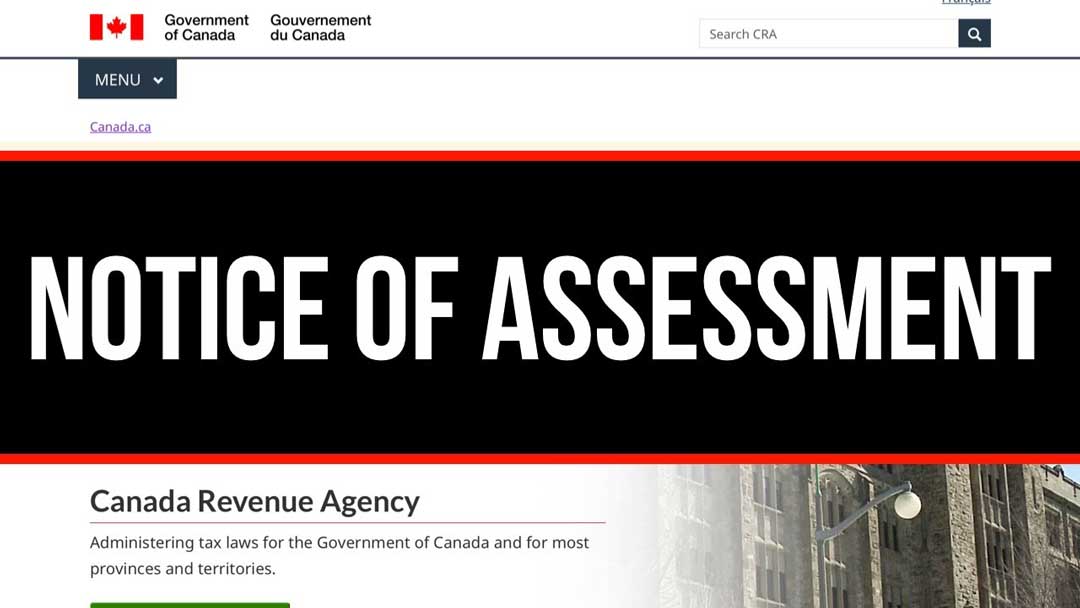
Understanding the CRA Notice of Assessment
How to object if you think the CRA is wrong
Most of us have received our Notice of Assessment from the CRA for our 2020 tax returns. Mostly it is pretty much as you expected – a refund or no balance owing. But sometimes, the CRA sends you an unfavourable Notice of Assessment. Here is what to do.
Looking at the Notice of Assessment
First, look at the Notice under the heading “Explanation of changes and other important information.” In most cases, this explanation is computer-generated, and much of the “explanation” you find on the page may have nothing much to do with the discrepancy.
Next, look for something that “doesn’t ring a bell.” In fact, at this stage, most problems relate to some clerical error. If your return was not prepared with tax-filing software, you might have made a calculation or entry error, or perhaps a CRA clerk has entered the wrong number in the wrong field on their computer. There may be problems with processing installment remittance (e.g., CRA has applied it to the wrong year or, worse still, to a different taxpayer). Other discrepancies might include a late-filing penalty even though you filed on time.
If you still do not know what is going on, look at the “Summary” calculations contained in the Notice. On the left-hand side of the page, you will see key box numbers from your tax return, with CRA’s calculations on the right-hand side of the page. Compare these with your return on a line-by-line basis – you should be able to zero in on where the discrepancy is quick.
Understanding the CRA Notice of Assessment is vital. If you still do not know what is going on, one option is to try calling the Tax Services Office using the toll-free number given and ask them what the problem is (of course, another option is to go to an accountant). When you get through to a live person on the line, do not assume you are dealing with an expert on the matter in question. This is not the case. In many cases, the CRA employees who staff the call-center lines may not have expertise in your problem and will certainly not be familiar with your tax return.
Once you understand the problem and you still think that you are in the right, contact CRA by writing an enquiry to the Tax Centre to which you sent your return, directed to the attention of the Enquiries and Adjustments Division at the address on the front of the notice. The Notice of Assessment indicates that if the problem cannot be resolved, you can find more information on registering a formal dispute at the CRA website. The CRA does not offer walk-in counter service at any Tax Services Office, so you will have to try to resolve a dispute by mail, phone, or online.
The Notice of Objection
If your dispute is based upon a different interpretation of the law, you must file a Notice of Objection on a timely basis. Once a Notice of Objection has been filed, collection procedures eventually stop. When contacting the CRA, I suggest the following:
Be sure to include your Social Insurance Number, phone number, and name and address in your letter. Provide any reasons or details, and whatever backup documentation may be relevant, even if you have already included it with your tax return. What you want to do is give the CRA adjuster a “self-contained package” so that he or she can zero in on the problem.
In general, you should keep your correspondence with CRA factual and to the point. CRA’s interest is in resolving the dispute as quickly as possible. They do not want to hear your life story or what you think of the government and our tax system.
In many cases, your letter may be sufficient to clear up the matter in your favour. But if it becomes necessary to talk to a CRA auditor, always be courteous and to the point, avoiding heated demands or arguments. Getting along well with CRA goes a long way towards a successful resolution – in your favour.
RGB Accounting specializes in dealing with CRA communications. If you need help understanding the CRA Notice of Assessment, answering CRA letters or phone calls, please call us at (416) 932-1915 or email us at [email protected].
Related Articles: All what you should know about CRA notifications
Source: Mondaq.com
Newsletters
No Results Found
The page you requested could not be found. Try refining your search, or use the navigation above to locate the post.
Events & Sponsorship
No Results Found
The page you requested could not be found. Try refining your search, or use the navigation above to locate the post.
Articles & Publications
Keeping payroll on course during crisis
Staffing changes and government relief measures add to payroll management challenges during the pandemic Of the many business challenges that have emerged from the disruption of the COVID-19 crisis, the human resources implications have been some of the most difficult...
2 million Canadians who haven’t yet filed taxes could face benefits interruption
Even in the warped reality of the COVID-19 pandemic, Canadians must file their taxes to receive many of the benefits they’re entitled to. Around two million people could face interruptions to some federal and provincial payments if they wait too long to send in their...
CEWS Update – Federal Government redesigns CEWS for Period 5 and onwards
On July 17, 2020, the Government of Canada released details, as well as draft legislation, in respect of a redesigned Canada Emergency Wage Subsidy (CEWS) program effective from July 5, 2020. Pursuant to the backgrounder, the estimated total fiscal cost in 2020-21 for...
Canada Emergency Wage Subsidy (CEWS)
The Canada Emergency Wage Subsidy (CEWS) supports employers that are hardest hit by the pandemic, and protect the jobs Canadians depend on. The subsidy generally covers 75% of an employee's wages – up to $847 per week - for employers of all sizes and across all...
Canada Emergency Response Benefit
What is the Canada Emergency Response Benefit If you stopped working because of COVID-19, the Canada Emergency Response Benefit (CERB) may provide you with temporary income support. The CERB provides $500 a week for up to 16 weeks. How to apply We will start accepting...