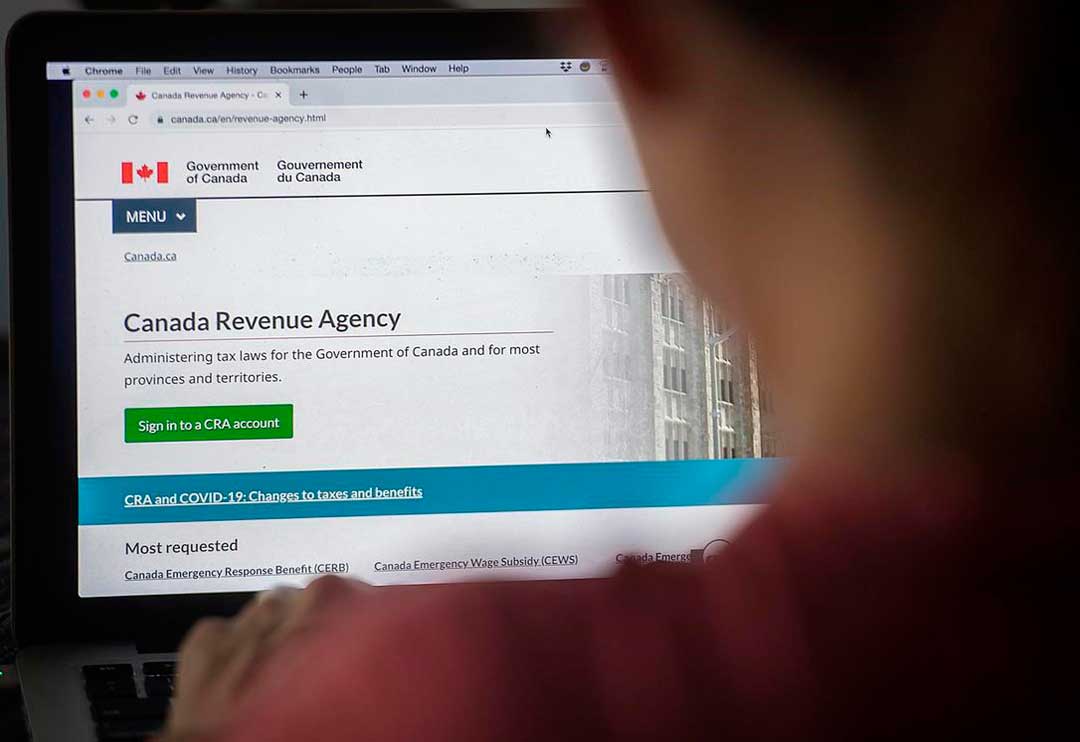
The new Confirm my Representative service.
On October 18, 2021, the Canada Revenue Agency (CRA) is introducing a new, two-step verification process to make authorizing a representative using Represent a Client more efficient and secure.
The new process makes it easier for clients to confirm who has access to their personal and tax information, helping them play an active role in protecting their data.
An individual or a business can now verify who has access to their personal and tax information by signing in to My Account or My Business Account without waiting for a confirmation call from the CRA.
The new process applies to all new authorization requests submitted through Represent a Client, including new clients, or requests a higher level of access to an existing client’s information.
How it works:
1. The first step is making sure your client has My Account or My Business Account. If they haven’t used the CRA’s digital services before, they must register for an account. CRA has created two step-by-step videos that walk you through the process of registering.
2. Once registered, we recommend your client enable email notifications to notify them when a new authorization request is available. Find out more about how to allow email notifications for individuals or businesses.
3. You must sign in to Represent a Client and open a new authorization request. Once the request is completed and submitted, you must submit the certification page using CRA’s “Submit Documents” service.
4. Once your authorization request is submitted, your client will be notified by email that someone has requested access to your account. They must then sign in to My Account or My Business Account to confirm or deny the pending request by clicking a button found in the Authorized Representatives section of their account.
5. You can view the status of authorization requests in Represent a Client. Once a request is confirmed, we will be granted access within one business day. Your client must approve or deny the authorization request within ten business days, or the request will be cancelled, and a new one will need to be submitted.
Note: The new process only applies to new authorization requests submitted through Represent a Client. You will not be impacted if you use EFILE and certified tax software to submit your clients’ returns, including authorization requests.
Source: CRA
Don’t hesitate to contact RGB Accounting by phone at (416) 932-1915 or by email at [email protected] if you need help with this matter. We’ll be pleased to assist you.
Newsletters
e-Newsletter – January 2018
NewslettersEvents & SponsorshipArticles & Publications
Events & Sponsorship
No Results Found
The page you requested could not be found. Try refining your search, or use the navigation above to locate the post.
Articles & Publications
New Goods and Services/Harmonized Sales Tax Rules
This article intends to illustrate how the new proposed Goods and Services/Harmonized Sales Tax (GST/HST) rules are to apply to the sale of goods made on July 1, 2021, or later, by a retailer that is a non-resident of Canada and not registered for GST/HST purposes,...
When withdrawing funds early from your RRSP makes sense
Most Canadians spend their working lives socking away as much money as they can in their registered retirement savings plans (RRSPs) — often feeling guilty if they’re not maxing out the contribution limits set by the federal government. Once retirement rolls around,...
Understanding the CRA Notice of Assessment
Understanding the CRA Notice of Assessment How to object if you think the CRA is wrong Most of us have received our Notice of Assessment from the CRA for our 2020 tax returns. Mostly it is pretty much as you expected – a refund or no balance owing. But sometimes, the...
A Guide to Bank Reconciliations
One of the most overlooked steps in the accounting process is completing a bank reconciliation. We'll take you step-by-step through the process of completing bank reconciliations for your business. In this day of electronic banking, many people believe completing a...
How to Use Excel for Small Business Accounting
Microsoft Excel can make simple accounting tasks more accessible. Explore the features and benefits of using Excel for small business accounting. Accountants are known for wearing pocket protectors and spending their days working in Microsoft Excel. I can vouch for...