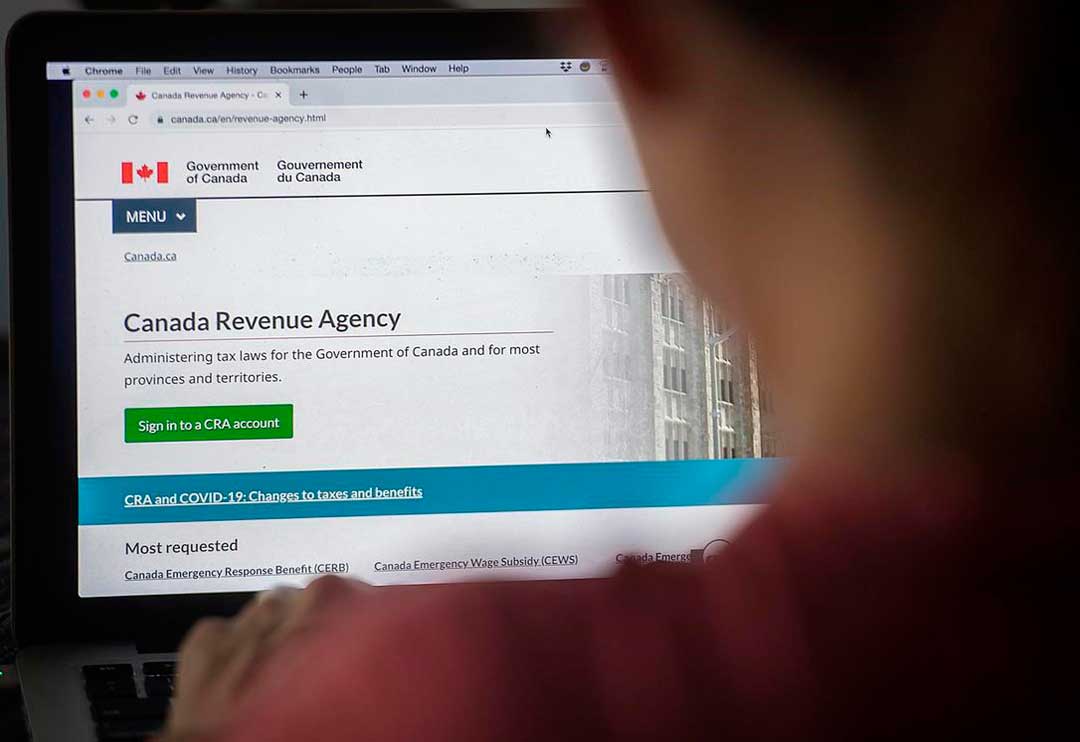
The new Confirm my Representative service.
On October 18, 2021, the Canada Revenue Agency (CRA) is introducing a new, two-step verification process to make authorizing a representative using Represent a Client more efficient and secure.
The new process makes it easier for clients to confirm who has access to their personal and tax information, helping them play an active role in protecting their data.
An individual or a business can now verify who has access to their personal and tax information by signing in to My Account or My Business Account without waiting for a confirmation call from the CRA.
The new process applies to all new authorization requests submitted through Represent a Client, including new clients, or requests a higher level of access to an existing client’s information.
How it works:
1. The first step is making sure your client has My Account or My Business Account. If they haven’t used the CRA’s digital services before, they must register for an account. CRA has created two step-by-step videos that walk you through the process of registering.
2. Once registered, we recommend your client enable email notifications to notify them when a new authorization request is available. Find out more about how to allow email notifications for individuals or businesses.
3. You must sign in to Represent a Client and open a new authorization request. Once the request is completed and submitted, you must submit the certification page using CRA’s “Submit Documents” service.
4. Once your authorization request is submitted, your client will be notified by email that someone has requested access to your account. They must then sign in to My Account or My Business Account to confirm or deny the pending request by clicking a button found in the Authorized Representatives section of their account.
5. You can view the status of authorization requests in Represent a Client. Once a request is confirmed, we will be granted access within one business day. Your client must approve or deny the authorization request within ten business days, or the request will be cancelled, and a new one will need to be submitted.
Note: The new process only applies to new authorization requests submitted through Represent a Client. You will not be impacted if you use EFILE and certified tax software to submit your clients’ returns, including authorization requests.
Source: CRA
Don’t hesitate to contact RGB Accounting by phone at (416) 932-1915 or by email at [email protected] if you need help with this matter. We’ll be pleased to assist you.
Newsletters
Newsletter – August 2020
NewslettersEvents & SponsorshipArticles & Publications
Newsletter – July 2020
NewslettersEvents & SponsorshipArticles & Publications
Newsletter – May 2020
NewslettersEvents & SponsorshipArticles & Publications
Newsletter – April 2020
NewslettersEvents & SponsorshipArticles & Publications
Newsletter – March 2020
NewslettersEvents & SponsorshipArticles & Publications
Events & Sponsorship
No Results Found
The page you requested could not be found. Try refining your search, or use the navigation above to locate the post.
Articles & Publications
Lockdown Program and Worker Lockdown Benefit
The Government of Canada Temporarily Expands Access to Lockdown Program and Worker Lockdown Benefit From: Department of Finance Canada News release December 22, 2021 - Ottawa, Ontario - Department of Finance Canada The Government of Canada is committed to supporting...
Legislation to create jobs and implement targeted COVID-19
Legislation to create jobs and implement targeted COVID-19 support receives Royal Assent From: Department of Finance Canada News release December 17, 2021 - Ottawa, Ontario - Department of Finance Canada Today, the Honourable Chrystia Freeland, Deputy Prime Minister...
How to Register for My Business Account
How to Register for My Business Account If you are a business owner and haven't registered your business account with CRA, we encourage you to watch the video or follow the steps below. To get started, go to canada.ca/my-cra-business-account and select "CRA register."...
Essential tax numbers for 2022
Essential tax numbers: updated for 2022 Use this handy list of tax numbers as a quick reference. Working individuals Maximum RRSP contribution: The maximum contribution for 2022 is $29,210; for 2021, it’s $27,830. The 2023 limit is $30,780. TFSA limit: In 2022, the...
December Year-End Readiness Update
December Year End Readiness Update Year-End is almost here! RGB Accounting and ADP want your Year-End to be less stressful and less work. After processing your last payroll for 2021, ADP will automatically run a new Tax Form Trial Run Report. What should you do?...